Are you using Tailwind for Instagram already? Then you will be happy to read this post. I want you to think about this: What are the best feature of Tailwind? and what features have you been missing? If you are not using Tailwind for Instagram you would definitely consider doing so. 2020 seems to be a year of innovation and renewal for many companies. I was not surprised to see that Tailwind for Instagram now have added new and much longed for and expected features to meet their users interests and needs, improve their product with the latest technology and to step up the game with competitors. In this post I will give my honest review of Tailwind for Instagram and my experience so far with the new features.
Before you read the rest of my article I want to inform you according to best practices with information that may be important to you:
Affiliate disclaimer: This post contain affiliate links which means I will get a commission at no extra cost for you if you should click through and make a purchase.
Third party disclaimer: We are not legally responsible for what happens when you click on third party links because have no control over third parties websites, content, functionality or security and can not be held responsible for any technical or other damage to your device such as computer, mobile or tablet used when clicking on a link to connect to other platforms, download material, install, modify or distribute any material, software or other.
Earnings and result disclaimer: Programs or products mentioned in this post that involve earning money will not work for everyone and there is no guarantee for success because there are to many factors that influence the results such as skills, circumstances and knowledge that we have no control over. Our Intention is to provide you with good potential opportunities and tools that can be helpful to your success.
Opinion disclaimer:
All views and opinions expressed in posts on are my own and not Tailwind views or opinions. Projections in this post are not endorsements.
A little closer to the ultimate dream

I know how it can be in your daily online marketing business. You have so many programs and social media platforms to hang on to. You do not want to spend a minute more than you need on posting and scheduling your social media posts. Your dream of ONE magic platform where you can create, plan, schedule and post in the smartest and most efficient way. And your dream of a magic button you can push on and everything you think of will just happen on autopilot. Just like Maika with the magic belt. Am I close to the truth?
Well we both know that this is not the common reality for most marketers. Most marketers have One program to create a post, a second to post and a third to schedule and so on. How many are you using? Tailwind have added some new and exciting – features that let us come a little closer to that dream of just pushing One button. Let us give Tailwind a big salute just for having helped you and me a step closer to this dream by making marketing a bit easier for you and me.
It is actually amazing how far technology have come today to help us with our daily tasks that otherwise would take us much longer time.
Review of Tailwind for Instagram – New Features 2020

In this review I will evaluate Tailwind for Instagram from a user perspective and the following criteria:
1. Is Tailwind for Instagram user-friendly?
2. How is Tailwind for Instagram Support?
3. What are the Tailwind for Instagram Features?
4. What Features are new?
4. Will Tailwind for Instagram give you value for the money?
5. What are the benefits of Tailwind for Instagram?
7. Eggheads of Tailwind for Instagram feature. What I like the most.
8. Are there any surprises with Tailwind for Instagram ?
9. The knocks – What I like least about Tailwind for Instagram
10. Is Tailwind for Instagram a smart tool to use when starting a blog, website or affiliate marketing in 2020?
Note: My results may not be typical for Tailwind Instagram users.
Some helpful facts about Tailwind
Official partner of Pinterest and Instagram
CEO: Danny Maloney
Website: www.tailwindapp.com
Free starter Tailwind for pinterest: Schedule 100 pins: Join now
Free starter Tailwind for Instagram: 30 schedule posts: Join now
Tailwind for Pinterest Plus (monthly): Unlimited schedule $9,99. – 1 profile – paid annually
Tailwind for Instagram Plus (monthly): Unlimited schedule $9,99 – 1 profile – Paid annually
Note: Tailwind for Instagram and Tailwind for Pinterest are separate paid subscriptions
Who use Tailwind for Instagram?
Tailwind for Instagram is for you if you are marketing your content online. According to Tailwind more than 500.000 bloggers, brands and agencies are using Tailwind. So, if you are posting to Instagram Tailwind is a tool you definitely want to consider using.
Watch my personal introduction Video about Tailwind for Instagram here.
Tailwind for Instagram Features:
Saved hashtag lists: Let you save your own hashtags
Hide hashtags in first comment: Click in the option box under your planned post to hide the hashtags in first comments.
Tag users and locations: There is a field where you can choose to tag users and locations.
Schedule videos: Schedule your videos – new feature
Schedule stories: Schedule your Instagram stories with push notification method option on your post.
Photo cropping: You can crop photos to the wanted size.
Batch scheduling: Plan and schedule multiple posts at the same time. Great feature!
Re – schedule Instagram posts: Re – schedule your Instagram posts by using post inspector to see which posts you should re – schedule.
Profile analytics: Your profile analytics helps you to see how your posts are doing last 30 days. A very helpful feature.
Post inspector: You have a post inspector that helps you find the data about your post.
Summary email reports: Receive a summary report on email every week.
Multiple accounts: You can add multiple accounts to your dashboard.
Invite teammates: If you have a team you can invite 2 team members to join with Tailwind Plus.
Synced mobile and desktop apps: You can install the tailwind app and sync it with your desktop.
100% Safe to Use. Tailwind is an official Instagram and Pinterest Partner tool.
Smartbio: A brand new feature in Tailwind for Instagram

New Features:
I have made a short introduction video about the new feature Tailwind Smartbio.
Hashtagfinder:
The hashtagfinder is a brilliant tool. I use it a lot myself. You can make your own hashtag lists or you can use the suggested hashtags from the hashtagfinder. The hashtags are color coded into green as the best hashtags, pink as competitive, blue for good and gray for niche. And the little detail in the hashtagfinder that let you hide your hashtags in the first comment. I do not like to have my hashtags in the post. You just click in the box to choose this option.

Drag and drop calendar – caption suggestion
Content plans
customized ideas for your goals and your niche is a brilliant new feature that is useful and helpful. The cool thing about it is that you can choose to inspire, promote or educate and get helpful premade posting ideas.
Post inspirations – using unsplash pictures
The new grid is color coded and will help you keep your posts in order. You do not even have to think about when to post anymore. With smart schedule you get the best time for your post to be posted with the new Auto publisher.
Tailwinds dashboard have also got a new Face Lift:
Tailwind have revamped the dashboard and the new dashboard is really great.
Unsplash integration: This is a welcoming feature. This is one of the features I have missed in the old Tailwind.
Smartbio
Smart bio auto update smartbio – I just love this feature
Schedule on the go mobile app – Very easy to use, but have some connection problems from time to time
Smart Instagram assistant – Helps you around inside Tailwind and look after you like a big mama.
Smart schedule – find the best times – This feature is brilliant and together with the auto publisher it is better than your favorite dessert.
Easy Planning
Tailwind is designed to be user-friendly and easy to learn. It has never been easier to plan and post a post to Instagram. Helping you with world-class easy planning. I like the Tailwind mission statement – “to make world-class marketing easy for you”. From the statement I know this is their focus. And from all my experience with Tailwind I would definitely agree that it is easy for me to use in my marketing and allows me to use my time on other tasks.
Effectiveness
Tailwind is in the world-class of effectiveness. It is like a magic wand from an internet marketers perspective. I like to compare Tailwind with before and after we got digital mail. I am one of those who remember how it was before and actually wrote many letters on a typewriter and sent them in the mail. Then came the copy machines as a gift from heaven. Copy machines made our lives easier. You could copy a template letter. It was incredibly time saving. Then came digital mail and printers. It was another gift from above. Imagine how much time we saved on manual operations! Tailwind is one of the platforms today that can deliver this before – and after feeling back again and really be a big time – saver.
Support
Tailwind have a solid world-class support with a knowledge base. I have seen how Tailwind have developed from the start and they are listening to their customers and do their best to make things easy for them.
The knowledge base consists of a helpful blog with helpful articles on how to optimize your Tailwind experience, How to Videos made by Tailwind. By clicking on the message us button in your dashboard you get access to support. If you have any question or issue you can also write an email with your specific request. My experience with support is very positive and I have always got help fast.
Tailwind Eggheads
So what are the advantages of Tailwind for Instagram? To me I need to lift up the smartbio tool and the auto publishing features. I use them a lot. And smartbio and I can easily track my smartbio in Google analytic too. It is easy for my Instagram followers to go to my smart bio and get an overview. I also like the newly added caption ideas and the unsplash templates. I have used it relatively for short time but it helps me plan my grid and schedule better. And it gives me daily inspiration on what to write about. Another thing is the responsiveness and flexibility of Tailwind to adapt to a new decade in terms of marketing.
Tailwind knocks
Tailwind is mostly for Instagram, pinterest and Facebook. I would have liked to see Tailwind become a partner with other popular social media platforms as well. Another small blow is the fact that Tailwind does not work as well on android as on IPhone. On my Android phone I keep falling out from time to time and need to reconnect. I would love to be able to use my android without having to reconnect again and again. But the app itself once connected works really well and is easy to use on the go.
What pricing table should you choose?
I am a person who like to try out a product before I buy it to know if this is the right product for me. I have tried out Tailwind. Start with the FREE trial where you can schedule 30 free posts with no time limit. You can get your 30 free posts here. My experience with Tailwind is nothing but positive. It meets my demands perfectly. I am now a Tailwind Plus member. I have been a Tailwind member for a Year or so now and I am a content user. And the new features and look forward to more easy features in the future. You do not need more than a plus membership unless you run a large business online.
Which way do you take now? The old way or the new way?
Tailwind is pointing in an exciting direction – smart scheduling, smart posting, Smartbio, smart assistant and much more. They are pointing at your ultimate dream of the magic button that just makes things happen. Tailwind makes your marketing much easier and exciting with the new features. Will you start using Tailwind after reading this review? Let me know in the comments below!
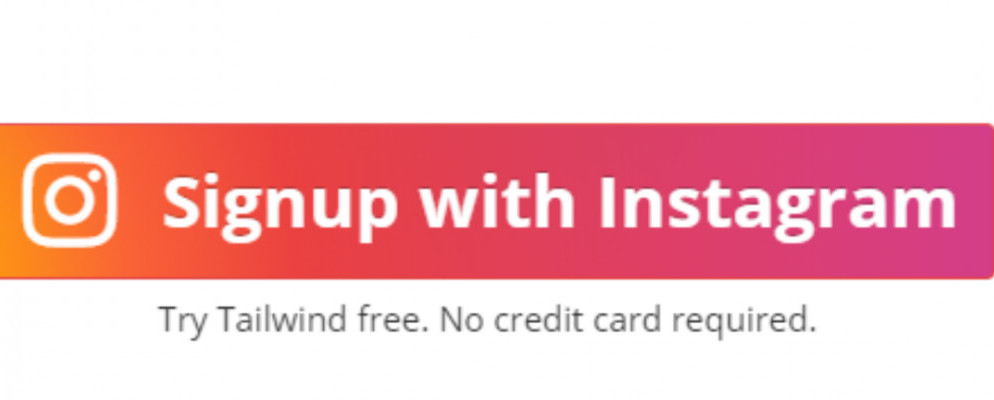




Thanks for sharing, I tried Tailwind but I guess I entered with the wrong foot.
I saw an ad on Facebook for a 30-day free trial so I thought nothing to lose I`ll take the free trial.
But like most bloggers, I have a lot on my plate so I did not take the time to study how Tailwind works,I felt like, no need, I`ll only use it for 30 days then I`ll be gone.
I was impressed so I upgraded for 1 year but unfortunately, I did not see any benefits as I kept on using it as I did during the trial period.
Now reading your review, I see where I went wrong, I was all over the place, pinning everything anywhere.
I only used Tailwind for Pinterest as I`m not familiar with Instagram but after reading your review post, I will first take time to really study the right practices for Tailwind then give it another try.
Having said that, their $119 upgrade a year is quite reasonable for a tools that reduces the workload so much.
Really appreciate you sharing this and will sure take my time to learn Tailwind much better.
Thank you for sharing your insights! I know what you mean – First of all You have not a 30 day trial – you have 30 free schedules withouth a time limit. It is easy to just let a 30 schedules pass without really doing an effort to study how it really works. I must admit I did the same when I started. Tailwind have developed a lot from the start and are continously adding new and better features. The Smartbio is really cool and you can track it in Google analytics too. Now you can use the smartpublisher and the autopublisher and let Tailwind do the work.Glad I inspired you to learn more about Tailwind! I think that is a really good Idea!
Tailwind is a great tool for social media marketing and its Instagram tool is awesome. I used it for two months on a new Instagram account and I got over 200 followers the stats were great. Their hashtags make the difference, their AI knows how to choose the right ones.
Now will all the updates that you have listed here, I can only imagine how awesome it is now. I left my online business for a while and now I am back at it. So, tailwind is definitely the tool I will use to grow my Pinterest and Instagram profiles.
Thanks
So glad you popped by and shared your insights! I also noticed that the hashtagfinder made a huge difference. The new updates are great! I have been waiting for this to come for a while and I believe there will be more in the time to come. You should get the new Smartbio . I just love this feature!
You’ve done it again! Blown my mind! Maybe not you specifically, but you in the general term of being an ‘affiliate marketing expert’.
I’m literally only two months into my Affiliate marketing business and it is just exploding. There is so much to it! I sometimes think it would be easier to go down to my local builders merchant and buy some bricks to build a house.
Of course I know that website content is key to affiliate marketing and I’m concentrating on that at the moment. But eventually I will need to get that content out to a wider audience via social media etc. I was introduced to Tailwind last week when doing some research on Pinterest. I put it on the back-burner as something for later!
I have already got Twitter, Facebook and Pinterest accounts slowly promoting my website content and was considering adding Instagram in the near future. But as I say website content is key at the moment!
Just look at how much is involved in Tailwind. It’s massive! A whole new learning experience to grab hold of!
As a question for the future, will I need two seperate Tailwind accounts or platforms to promote Pinterest and Instagram or are they integrated?
Thank you for a great post and blowing my mind!
Thank you for a great Question! You say you have a pinterest account. Now what you have to do is to sign up for Instagram with Tailwind. You have two choices: Tailwind for Pinterest or Tailwind for Instagram. They are separate products and cost $9.99 a month each( billed annually). But if you sign up to both you can manage both through the Tailwind dashboard by switching between accounts. You have the possibility to post from Tailwind for instagram to pinterest and to Facebook. I think you can see a picture of how it looks in my review under the title hashtagfinder. I hope this was helpful to you! If you choose Tailwind for Pinterest you must be aware that the features are slightly different than what I have described in this review.
I have a Tailwind account but I am not active as yet as I suppose to be but I need to invest more time into this platform because what I have heard is that Tailwind can make your job so easy by scheduling your post. This is a great tool that I am hearing about.
Hi Norman! Thank you for stopping by and leaving a commennt! I appreciate it! I believe if you spend some time using the smartscheduler you will love how easy your posting can be.
Was unaware of Tailwind. Thank you for the recommendation. I’ll have to check it out to help take my business to the next level.
Hi Bill! Glad I could be of help to you! You can start with the free 30 schedules free 30 schedules and decide if you want to proceed to Tailwind Plus. If you want to take your business to the next level it is a great tool.
Great article, this seems like a state of the art project. Thank you for this valuable information.
Hi Michael! Thank you! Glad I could provide you with some useful information. Are you or Would you consider using Tailwind?
I really enjoyed your article! I have currently not long started an Instagram page for my business. Your information was very helpful. I’m looking into it now. Thanks
Thank you for stopping by Russ! Glad you found my article helpful and enjoyable! Let me know how it goes!